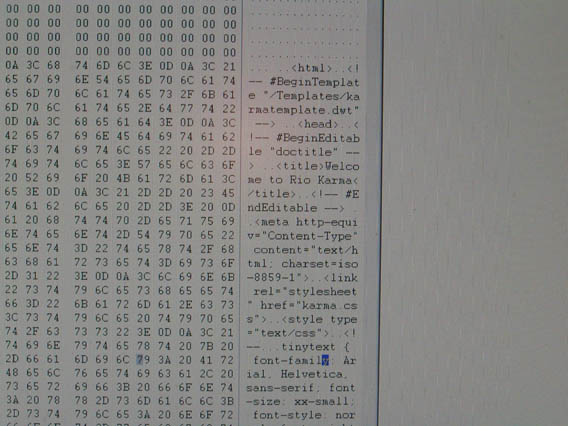| Photo Archive |
Editing the Data.
Well, if you've hooked the hard drive to your Windows machine, you probably noticed that it detected it, but it didn't come up as a logical letter. This is because the Karma uses some kind of special file system that windows won't recognise. You may get a screen that says "hey do you want to initialize this hard drive?" or something to that effect. Unless you want to erase everything on the drive, you need to respond "Hell No!" or something to that effect.
To make it possible to edit the data on the drive, you will need a sector editor. I would recommend purchasing a program called WinHex. It's quite good at what it does. I found the HTML file on the drive by using CTRL+F and searched for "<html>". It worked well and took me right to the beginning of the HTML code. Note that there are several languages for the main page, so that means that there are several different HTML files. Pick the language that you intend to use.
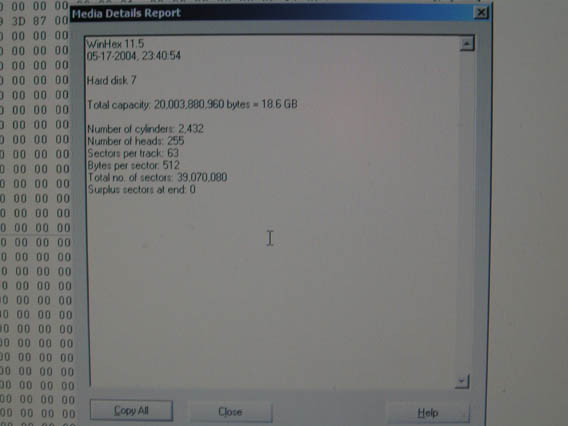
On my drive the HTML code started at offset 0105 0403 HEX. You should page down to the end of the code and note the offset at the end of the file. In my first attempt I tried replacing the file with one of a larger size, since there was extra space at the end of the file. When I tested it, the page didn't display properly because the end of the file wasn't accounted for in the drive's file system. If the replacement file is smaller than the original one, it works just fine.