
| Photo Archive |
Open up the Karma
Step 1: Power off the Karma and put it in "Locked" mode.
Step 2: Remove the two screws at the bottom of the case.
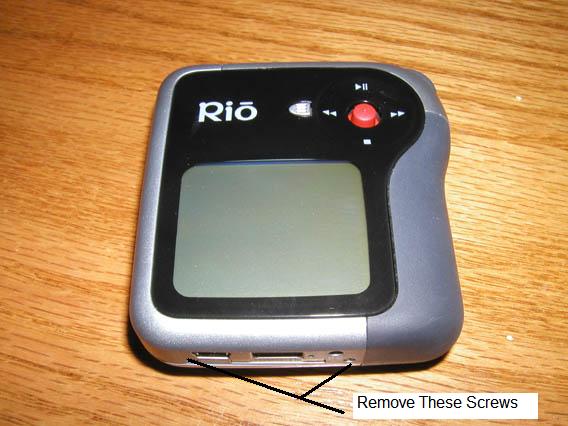
Step 3: Grip the dark grey piece and squeese and gently work it loose. It will kind of "hinge" at the top, carefully squeeze to get it to "unhook".

Step 4: Remove the small screw near the "Rio Stick"

Step 5: Gently squeese the outside of the case and pull to get the back to snap off. Be carefull at this point because the battery will be loose and hanging by it's power and temperature sensor wires.
Step 6: Remove the two screws holding the main circuit board down. Don't get these screws mixed up with the ones that came out of the bottom of the case, they are different threads.

Step 7: The Circuit board can be removed by pulling down on the bottom edge of the case to deform it enough to "unhook" from the USB, Cradle, and Power connectors. Carefully work the circuit board out of the case by "tilting" it out using the scroll wheel and headphone connector as a pivot point. Be carefull to keep the battery from putting too much stress on it's wires.

Step 8: Remove the power supply board by carefully pulling it out of it's socket. Be careful to pull it out straight without torqing it too much, a little "rocking" motion may be necessary. The battery wires are connected to this board, with it removed, the battery can be set aside.

Step 9: With the battery removed, carefully remove the LCD screen from it's plastic mount. There are two tabs that hold it in, if pressure is applied to them it will allow the LCD screen to be unhooked. Be extremely careful, the LCD screen is glass and extremely fragile, ANY pressure on it may break it. The "ribbon" cable that connects it to the board is also extremely fragile.

Step 10: You may disconnect the LCD display from the main board at this time. The connector has a couple tabs that you can lift up with a small screwdriver or your fingernail. The "ribbon" cable should slide out easily. Disconnecting the display is optional. If you don't disconnect it, be careful with it's cable, as it is fragile.
Step 11: Remove the three black screws holding the hard drive to the main board. The white plastic LCD mount will come off with two of them.
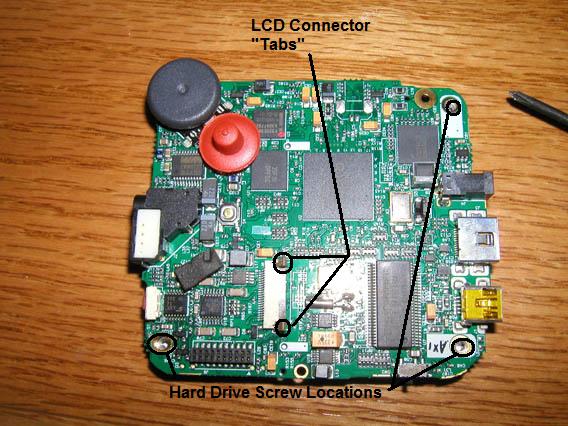
Step 12: Lift up the back of the hard drive to clear the volume buttons, and disconnect it from the main board. The connector is just like a laptop hard drive connector.

You now should have your Rio Karma dissassembled. Reassembly is a simple reversal of the disassembly process. Just make sure you get the lock switch lined up with it's operator. It is extremely easy to break (I would think :)
Connecting the Drive to a Computer!